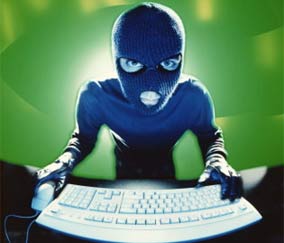
What is Online Anonymity?
The act of keeping your online identity hidden by using some sort of methods and techniques, to make yourself untraceable to a
person, website, or a company etc Or whatever else you are doing/connecting to. In simple words, Anonymity means making yourself "Unknown"
person, website, or a company etc Or whatever else you are doing/connecting to. In simple words, Anonymity means making yourself "Unknown"
Why Should i beacame Hidden?
There are many reasons that you should became hidden, Some of these are:
- To keep yourself hidden when you're attacking on a website or scanning it for vulnerabilities.
- Keep your browsing history/activity hidden when you are at specially when you are at work, school, or in library.
- To keep your IP hidden from victims of a RAT (Remote Administration Tool) or a botnet.
- For Bypassing Country Restrictions and Unlock Content
- To Bypass Downloading Limit on FileSharing Sites
- To keep yourself away from password Sniffers
- To make your security better
How can i hide my Identity Online?
There are a number of ways to hide your Online Identity, here i am going to show you some of the easiest ways of them....
Method 1. By Using Online HTTP Proxies (A little bit Risky)
Proxy websites are special kind of websites that are designed to allow users to browse on Internet without disclosing their IP address. Proxy servers are very popular because they allow users to browse websites that are blocked by their ISPs, offices,schools, colleges or Universities. But this methods is a little bit risky too, Because there are some websites that disclose your personal Information, and some of them also desined in a way that they will capture each and ever account password that you will enter, If you are going to use a online HTTP Proxy, then use it at your own risk. Almost all the Proxies that are available on Internet are Free. Here is list of some popular proxies.
- HideMyAss.com
- Poxify.com
- Proxeasy.com
- Newipnow.com
- Zend2.com
What is VPN?
VPN means Virtual Private Network, Actually it is a remote-server
that is used to connect to a Website securely. VPNs will encrypt all of your connection information to hide your real IP from websites,
and it will keep all your connection encrypted so there will be a very few chances to get traced.
There are both free and premium VPNs, Here is a List of some free VPNs:
- CyberGhost VPN (Recommended)
Download Link
*You need to Create a account
* 1GB limit - HotSpot Shield (Free, but too much Ads)
Download Link - OpenVpn
Direct Download Link of V2.2.2
Community Download Page
* Need Config Files






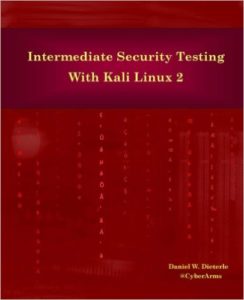



4 Comments
Ηoωԁy! Someone in my Μysρace grouρ shaгed this
ReplyDeletewebsite with us so Ι came to сheck it оut.
Ι'm definitely enjoying the information. I'm booκ-mаrking
and will bе tweeting thiѕ to my followers!
Terrifіc blog anԁ greаt design.
Also visit my web blog : Find Out More
Hello! I know this is kind of off topic but I was wondering if you knew where I could locate a captcha plugin for
ReplyDeletemy comment form? I'm using the same blog platform as yours and I'm having trouble finding
one? Thanks a lot!
my site: swiss seo
Hi Md salim,
ReplyDeleteMy name is Prova,
welcome to your nice & very helpful information. Thank you so much and I will come back very soon. Thanks again.
free antivirus download
I always spent my half an hour to read this weblog's articles or reviews all the time along with a mug of coffee.
ReplyDeleteMy site: smo dienstleistungen