Hi all,
I am back after a long time with a new trick.
In this trick I will show you how to hide any program from control panel.
This is a very nice trick, if you have installed some software's like Yahoo Messenger or Skype in your Office Computer and you want it to be hidden from you boss, then this trick will come handy for you.
You just have to follow the steps written below:
- Open Regedit. (Go to start, click on Run, and then type regedit and press enter.)
- Navigate to the following. HKEY_LOCAL_MACHINE > SOFTWARE > MICROSOFT > WINDOWS > CURRENT VERSION > UNINSTALL
- After you click on Uninstall folder, search down to find the program name you want to hide.
- Once you find the program you want to hide, click on it, then on the right panel, there will be some entries, just right click on the "DisplayName" and rename it to "NoDisplayName".
- To check it works or not, just got to Control Panel, then Add or Remove programs, Check for the program, It will not be listed.







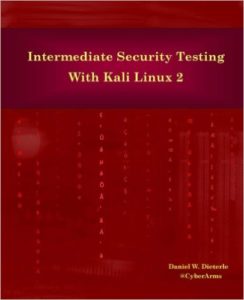



0 Comments