Hello Everyone, well I am writing this article because, there are many people asking how to post blank comment, how to post blank status and sending blank message on Facebook.
So, In this post I'll show you the trick to post blank status, comment and message.
Steps To Post Blank Comment/Status/Message:
1. Go to Start Menu and type 'Character Map', open Character Map.
2. On Character Map, scroll down to find "U+200D: Zero Width Joiner"
3. Click on "Select" and then click on "Copy".
4. Then paste it where you want to post blank comment, you can paste it on status, comment and also in chat.
5. Then just click "Post" for posting status, and press enter for after paste in comment for posting comment same applies for chat.
Other Easy Way Is:
Press Right ALT + 0173 And Press Enter.
Like the trick, then don't forget to say thanks. Like it and Share it...
So, In this post I'll show you the trick to post blank status, comment and message.
Steps To Post Blank Comment/Status/Message:
1. Go to Start Menu and type 'Character Map', open Character Map.
2. On Character Map, scroll down to find "U+200D: Zero Width Joiner"
3. Click on "Select" and then click on "Copy".
4. Then paste it where you want to post blank comment, you can paste it on status, comment and also in chat.
5. Then just click "Post" for posting status, and press enter for after paste in comment for posting comment same applies for chat.
Other Easy Way Is:
Press Right ALT + 0173 And Press Enter.
Like the trick, then don't forget to say thanks. Like it and Share it...








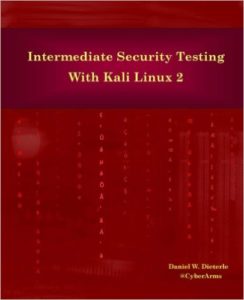



2 Comments
ReplyDeletetks ..usefull trick
ReplyDelete