All of you must be aware about a tool called notepad. It is a simple text based editor. But today I am going to discuss some cool tricks which you can perform on your computer using simple notepad. You can use these tricks to scare your friends.
1. Continuously pop out CD or DVD Drive :
Open Notepad and Type the following code :
Save it as abc.vbs. After saving just double click on the file to execute the file. You can also send the file to your friends and ask them to open it.
Set oWMP = CreateObject("WMPlayer.OCX.7")
Set colCDROMs = oWMP.cdromCollection
do
if colCDROMs.Count >= 1 then
For i = 0 to colCDROMs.Count - 1
colCDROMs.Item(i).Eject
Next
For i = 0 to colCDROMs.Count - 1
colCDROMs.Item(i).Eject
Next
End If
wscript.sleep 5000
loopSave it as abc.vbs. After saving just double click on the file to execute the file. You can also send the file to your friends and ask them to open it.
2. Toggle Caps Lock button On-Off Continuously :
Open Notepad and Type the following code :
Save it as abc.vbs. After saving just double click on the file to execute the file. You can also send the file to your friends and ask them to open it.
Set wshShell =wscript.CreateObject("WScript.Shell")
do
wscript.sleep 100
wshshell.sendkeys "{CAPSLOCK}"
loopSave it as abc.vbs. After saving just double click on the file to execute the file. You can also send the file to your friends and ask them to open it.
3. Hack keyboard to make it type anything continuously:
Open Notepad and Type the following code :
Set wshShell = wscript.CreateObject("WScript.Shell")
do
wscript.sleep 100
wshshell.sendkeys "You are a fool."
loop
Save it as abc.vbs. After saving just double click on the file to execute the file. You can also send the file to your friends and ask them to open it.
4. Hit Enter Key Continuously :
Open Notepad and Type the following code :
Save it as abc.vbs. After saving just double click on the file to execute the file. You can also send the file to your friends and ask them to open it.
Set wshShell = wscript.CreateObject("WScript.Shell")
do
wscript.sleep 100
wshshell.sendkeys "~(enter)"
loopSave it as abc.vbs. After saving just double click on the file to execute the file. You can also send the file to your friends and ask them to open it.
5. Type any message in notepad automatically and scare your friends :
Open Notepad and Type the following code :
WScript.Sleep 1800
WScript.Sleep 1000
Set WshShell = WScript.CreateObject("WScript.Shell")
WshShell.Run "notepad"
WScript.Sleep 100
WshShell.AppActivate "Notepad"
WScript.Sleep 500
WshShell.SendKeys "Hel"
WScript.Sleep 500
WshShell.SendKeys "lo "
WScript.Sleep 500
WshShell.SendKeys ", ho"
WScript.Sleep 500
WshShell.SendKeys "w a"
WScript.Sleep 500
WshShell.SendKeys "re "
WScript.Sleep 500
WshShell.SendKeys "you"
WScript.Sleep 500
WshShell.SendKeys "? "
WScript.Sleep 500
WshShell.SendKeys "I a"
WScript.Sleep 500
WshShell.SendKeys "m g"
WScript.Sleep 500
WshShell.SendKeys "ood"
WScript.Sleep 500
WshShell.SendKeys " th"
WScript.Sleep 500
WshShell.SendKeys "ank"
WScript.Sleep 500
WshShell.SendKeys "s! "Save it as abc.vbs. After saving just double click on the file to execute the file. You can also send the file to your friends and ask them to open it.
6. Hit Backspace Key Continuously :
Open Notepad and Type the following code :
Save it as abc.vbs. After saving just double click on the file to execute the file. You can also send the file to your friends and ask them to open it.
MsgBox "Let's go back a few steps"
Set wshShell =wscript.CreateObject("WScript.Shell")
do
wscript.sleep 100
wshshell.sendkeys "{bs}"
loopSave it as abc.vbs. After saving just double click on the file to execute the file. You can also send the file to your friends and ask them to open it.
7. Open Notepad continuously :
Open Notepad and Type the following code :
Save it as abc.bat. After saving just double click on the file to execute the file. You can also send the file to your friends and ask them to open it.
@ECHO off
:top
START %SystemRoot%\system32\notepad.exe
GOTO topSave it as abc.bat. After saving just double click on the file to execute the file. You can also send the file to your friends and ask them to open it.
8. Show a error message and shut down friends computer :
Open Notepad and Type the following code :
You can change the message by replacing the text by your message.
Save it as abc.bat. After saving just double click on the file to execute the file. You can also send the file to your friends and ask them to open it.
@echo off
msg * I don't like you
shutdown -c "Error! You are too stupid!" -sYou can change the message by replacing the text by your message.
Save it as abc.bat. After saving just double click on the file to execute the file. You can also send the file to your friends and ask them to open it.
9.Display Cycle of Messages :
Open Notepad and Type the following code :
You can change the message by replacing the text by your message.
Save it as abc.bat. After saving just double click on the file to execute the file. You can also send the file to your friends and ask them to open it.
@ECHO off
:top
msg * I don't like you
msg * I don't like you 2
msg * I don't like you 3
msg * I don't like you 4
GOTO topYou can change the message by replacing the text by your message.
Save it as abc.bat. After saving just double click on the file to execute the file. You can also send the file to your friends and ask them to open it.
NOTE: These tricks will not harm your computer in anyway. After performing these tricks if you want to stop them, simply end the process wscript.exe from the task manager. For .bat files simply restart your computer once and everything will be back to normal again. Or else open task manager go to processes tab and end the process wscript.exe.
Enjoyy and Commentt.....
Enjoyy and Commentt.....







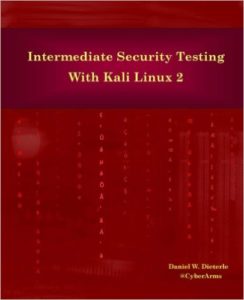


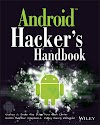
4 Comments
awesome post yar.
ReplyDeletesuper keep going..!
@Ro6o$ap!3n
ReplyDeleteThanxx
dude i tried the cd drive trick and now can't stop it :O
ReplyDeletehow do i do that
BuT hoWw TO aAGAin sTOp It
ReplyDelete