Test your AntiVirus is Working or Not?
1. Open Notepad & write this X50!P%@AP[4PZX54(P^)7CC)7}EICAR-STANDARD-ANTIVIRUS-TEST-FILE!$H+H*
2. Save it as eicar.com
1. Open Notepad & write this X50!P%@AP[4PZX54(P^)7CC)7}EICAR-STANDARD-ANTIVIRUS-TEST-FILE!$H+H*
2. Save it as eicar.com
Your AntiVirus should stop you.
NOTE : If your anti-virus stops you, means the anti virus is perfectly running or else its out of date or not working properly "time to change it".
NOTE : If your anti-virus stops you, means the anti virus is perfectly running or else its out of date or not working properly "time to change it".







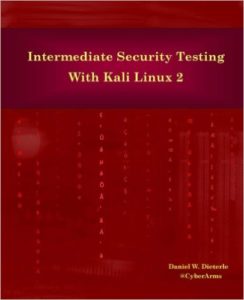


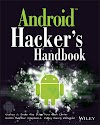
5 Comments
But iam using Microsoft Security Essentials and it dint show me any warning...!
ReplyDeleteCan you explain me how does this work..??? :P
u can save it as any name with the extension .com
ReplyDeleten usaully .com extensions are considered as virus....
@Srikanth Rao Go to Eicar.com Download a test file, open it and sure, it will find, if it dosewn't find, means your antivirus is not working perfectly
ReplyDelete@sonam the grey hat hacker
ReplyDeleteYa .com extension is considered as virus only
@Srikanth Rao
ReplyDeleteThe code given in the post is standard virus code and if ur anti-virus stops it, dat means ur anti-virus is working. And if it doesnot stop it, then ur anti-virus is not working...