Along with our Operating system, Microsoft Office and other applications have a habit of saving documents in progress, against the possibility of a system crash. Some applications also save text you have deleted, moved, or copied within a document. Even the Internet Browsers save the text file called as cookies.
The text is saved in disk files, even if you have not saved the file on which you're working. This habit of saving files are fine, but sometimes this safety feature does not work. Whether or not it works, you end up with a bunch of useless temporary files.
But there are many misuse of these temporary files. Its a security hole (Vulnerability) of your computer. Any person can get your passwords and access your emails by this temporary files.
For our safety we have to delete these files, But all the files are not deleted. There are many methods to delete the temporary files, like you can delete it manually but it takes very much of times. And the other method is to use any program.
I comment the readers of my website to use CCleaner.
Note: Close all applications before you try to delete temporary or suspect files, Or you may be surprised to find out that the application in question is using a file you're trying to delete.
The text is saved in disk files, even if you have not saved the file on which you're working. This habit of saving files are fine, but sometimes this safety feature does not work. Whether or not it works, you end up with a bunch of useless temporary files.
But there are many misuse of these temporary files. Its a security hole (Vulnerability) of your computer. Any person can get your passwords and access your emails by this temporary files.
For our safety we have to delete these files, But all the files are not deleted. There are many methods to delete the temporary files, like you can delete it manually but it takes very much of times. And the other method is to use any program.
I comment the readers of my website to use CCleaner.
Note: Close all applications before you try to delete temporary or suspect files, Or you may be surprised to find out that the application in question is using a file you're trying to delete.







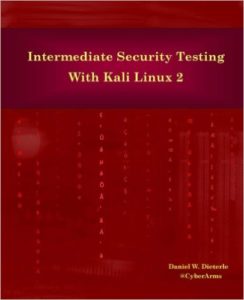



2 Comments
Yea right..!
ReplyDeleteTemp files are very harfull..!
CCleaner is good even try Tuneup Utilities..
http://bit.ly/g39hRZ
yup dude ccleaner is good...in the sense that it erases windows allocation tables for files...but tuneup is also much better that it has additional facilites
ReplyDelete